How to Calculate ROI on Rental Property in Excel
Understanding ROI
ROI measures the return on an investment relative to its cost. For rental properties, it helps determine how effectively your property generates profit compared to its purchase price and ongoing expenses. The formula to calculate ROI is:
ROI=Total InvestmentNet Income×100
Key Components of ROI Calculation
Net Income: This is the total income generated from the property after deducting all expenses. It includes rental income and any other revenue from the property, minus operating costs such as property management fees, maintenance, and repairs.
Total Investment: This encompasses the purchase price of the property, closing costs, and any additional expenses related to acquiring and setting up the property for rental.
Setting Up Your Excel Spreadsheet
To calculate ROI in Excel, follow these steps:
Create a New Worksheet: Open Excel and create a new worksheet for your rental property analysis.
Input Property Details: Label columns for essential information:
- Column A: Expense Type (e.g., Purchase Price, Closing Costs, Repairs, etc.)
- Column B: Amount
- Column C: Monthly Income (e.g., Rent Received)
Enter Data:
- Fill in Column A with various expense types and income.
- Input the corresponding amounts in Column B.
- Include any ongoing monthly rental income in Column C.
Calculate Total Investment:
- Use the
SUMfunction to add up all expenses. For example: =SUM(B2:B5) - Place this formula in a cell labeled "Total Investment."
- Use the
Calculate Annual Net Income:
- Multiply monthly rental income by 12 to get the annual income. For example: =C2×12
- Subtract annual expenses from this value to determine Net Income. Annual expenses can be calculated by multiplying monthly operating costs by 12.
Calculate ROI:
- Apply the ROI formula to your Excel sheet. If Net Income is in cell D2 and Total Investment is in cell D3, the ROI formula would be: =D3D2×100
- Format the result as a percentage for clarity.
Example Calculation
Assume you purchased a rental property for $200,000, with closing costs of $5,000 and repairs costing $10,000. Your monthly rent income is $1,500, and your monthly expenses (property management, maintenance) amount to $300. Here's how you would calculate ROI:
Total Investment:
- Purchase Price: $200,000
- Closing Costs: $5,000
- Repairs: $10,000
- Total Investment = $200,000 + $5,000 + $10,000 = $215,000
Annual Net Income:
- Monthly Rent Income: $1,500
- Annual Rent Income = $1,500 × 12 = $18,000
- Annual Expenses = $300 × 12 = $3,600
- Net Income = $18,000 - $3,600 = $14,400
ROI Calculation:
- ROI = 215,00014,400×100
- ROI ≈ 6.7%
Interpreting Your ROI
A higher ROI indicates a more profitable investment. Generally, an ROI of 6% to 8% is considered good for rental properties, but this can vary based on market conditions and personal investment goals.
Advanced Tips
- Include Tax Implications: Consider how property taxes, insurance, and depreciation impact your ROI. Adjust calculations accordingly.
- Factor in Vacancy Rates: Adjust your income projections to account for potential vacancies.
- Use Conditional Formatting: In Excel, use conditional formatting to highlight key metrics and track performance over time.
Conclusion
Calculating ROI for rental properties in Excel is a powerful way to gauge investment performance. By following the outlined steps and utilizing Excel’s features, you can make informed decisions and optimize your real estate investments. Happy calculating!

Popular Comments
No Comments Yet